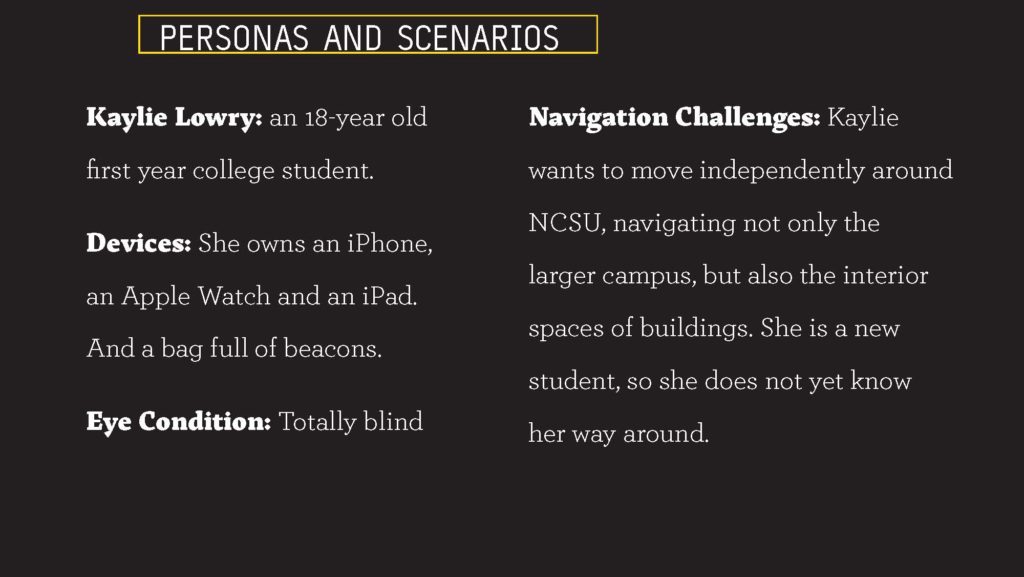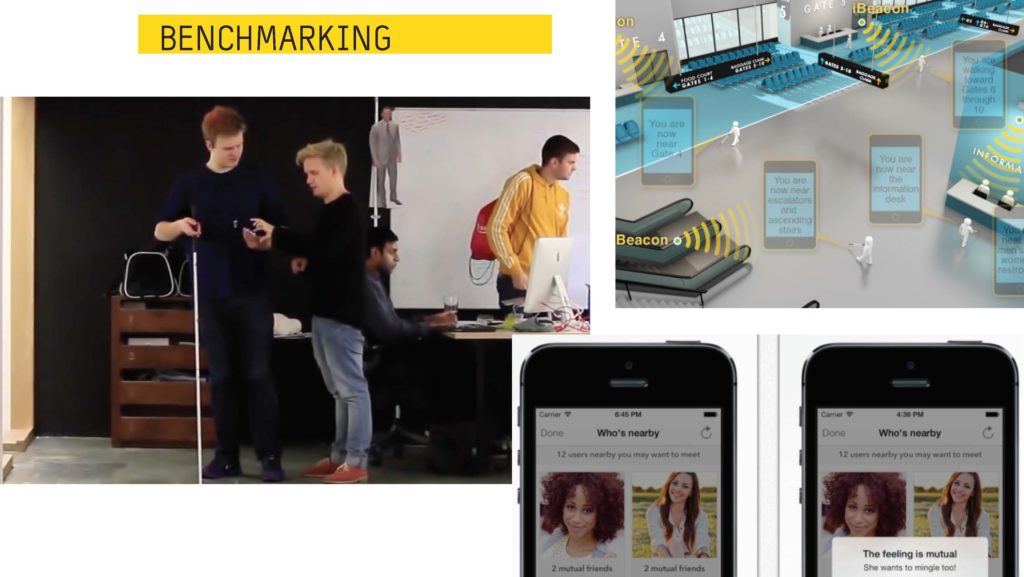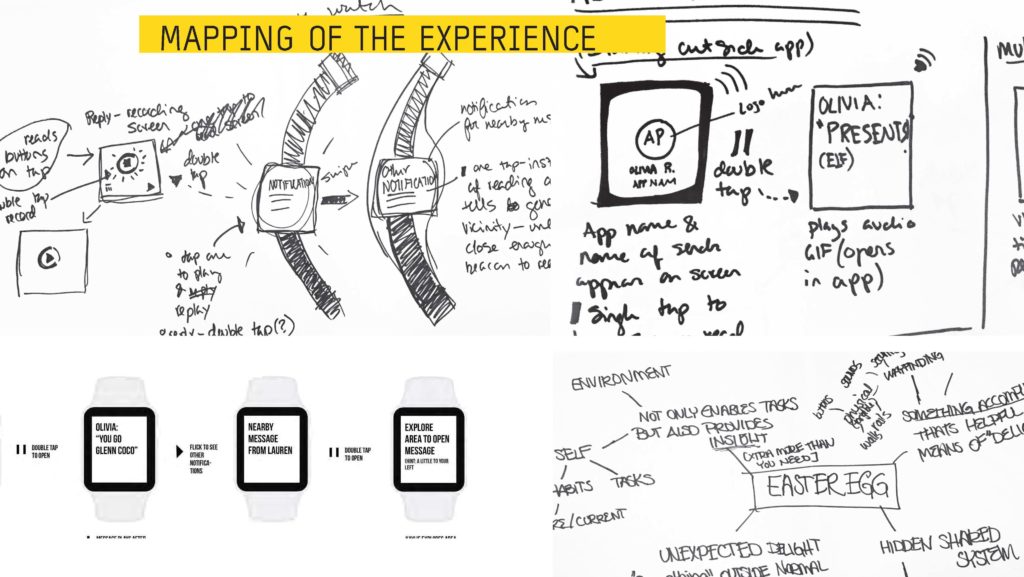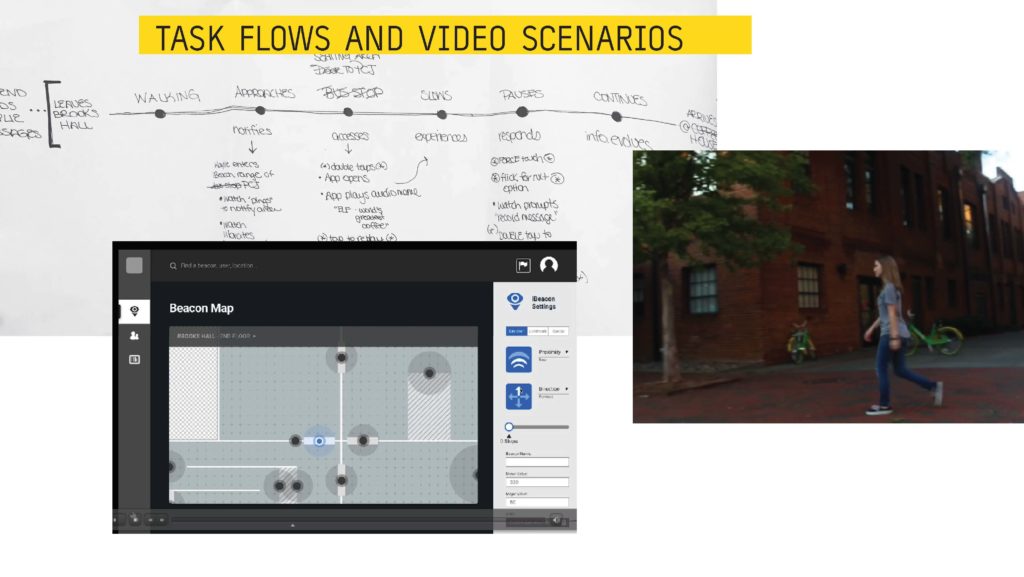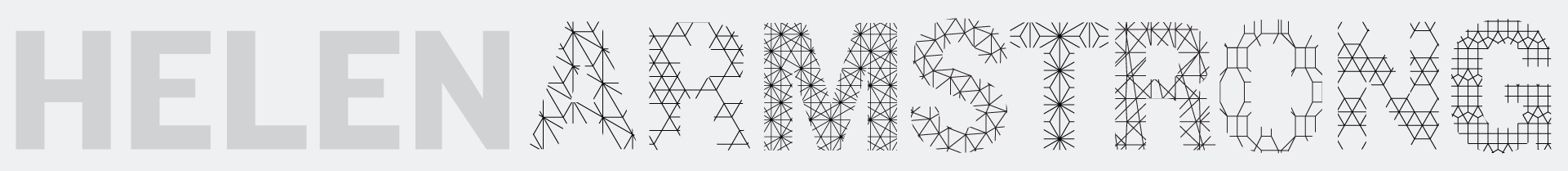A Bag of Beacons: Enabling Personal Mobility
This fall, the NC State graphic design junior studio spent two weeks collaborating with the SAS accessibility team. The goal: remove barriers to independent personal mobility for people with visual impairments or blindness (VIB).
The “Bag Full of Beacons” Design Brief:
Create a user experience that utilizes an iOS application to enable an individual with VIB to deploy iBeacons in a new environment with minimal sighted assistance.
The presentation of information must facilitate completely independent personal mobility for individuals with VIB. The information associated with specific iBeacons must be sharable so that individuals with VIB can crowdsource personal mobility with no direct communication or planning.
The Two Week Process:
Each student team worked with the same persona—an 18-year-old, totally blind, first year college student—but focused on a different scenario. Over the course of the project, students undertook empathy building exercises, benchmarked current assistive technology and iBeacon systems, flushed out user journey maps, created lo-fi prototypes, and, ultimately, presented their final concepts through scenario videos.
Final Scenario Videos of Student Work
Sighted Friend Scenario (TEAMS 1 & 2): Kaylie arrives on campus with a bag of small Beacons that can be unobtrusively attached to walls. She wants to move around the campus, installing these beacons in key areas. With the help of a sighted friend, she navigates to Brooks Hall, a building that she will need to visit often.
As she enters the front entrance, where does she go to install her first beacon? What role does the sighted assistant play in the process? Once the beacon is installed, what information does it convey to her? How can she customize the information as she stands by the beacon? What device does she use?
Facilities Scenario (TEAMS 3 & 4): The facilities manager of Brooks Hill wants to install beacons throughout the building. These beacons will provide general guidance to students like Kaylie as they move about the building. What information does the manager program into the beacons? How does he select this information? Does he reach out to VIB College students through the interface?
Is there a shared resource of cloud-based information that he contributes to or pulls from? What is Kaylie’s role in relation to the beacon configuration? Can she alter the information in any way after the manager sets the beacons? If so, in what context?
Emergency Scenario C (TEAM 5): As Kaylie sits in her biochem class, the fire alarm goes off in the building. Students all around her rush for the door. She can smell the smoke and feel heat. The fire is nearby. Kaylie immediately accesses her beacon system to come to her aid.
What data does the beacons provide and in what form? How does the information change, depending on the evolving situation? How does the information respond specifically to Kaylie’s individual needs? What device does Kaylie use to access this info?
Easter Egg Scenario D (TEAMS 6 & 7): Kaylie’s friend told her about some Easter Eggs (hidden content or functionality) embedded into the existing iBeacon system on campus. This hidden content/functionality would allow her to experience the campus in a whole new way. How does her friend share these settings with Kaylie?
As Kaylie walks from Brooks Hall to Port City Java, she accesses the hidden shared system. How does she access the system? What device does she use? What type of information does the iBeacon system convey? How could this information change or evolve depending on Kaylie’s personal preferences or actions?